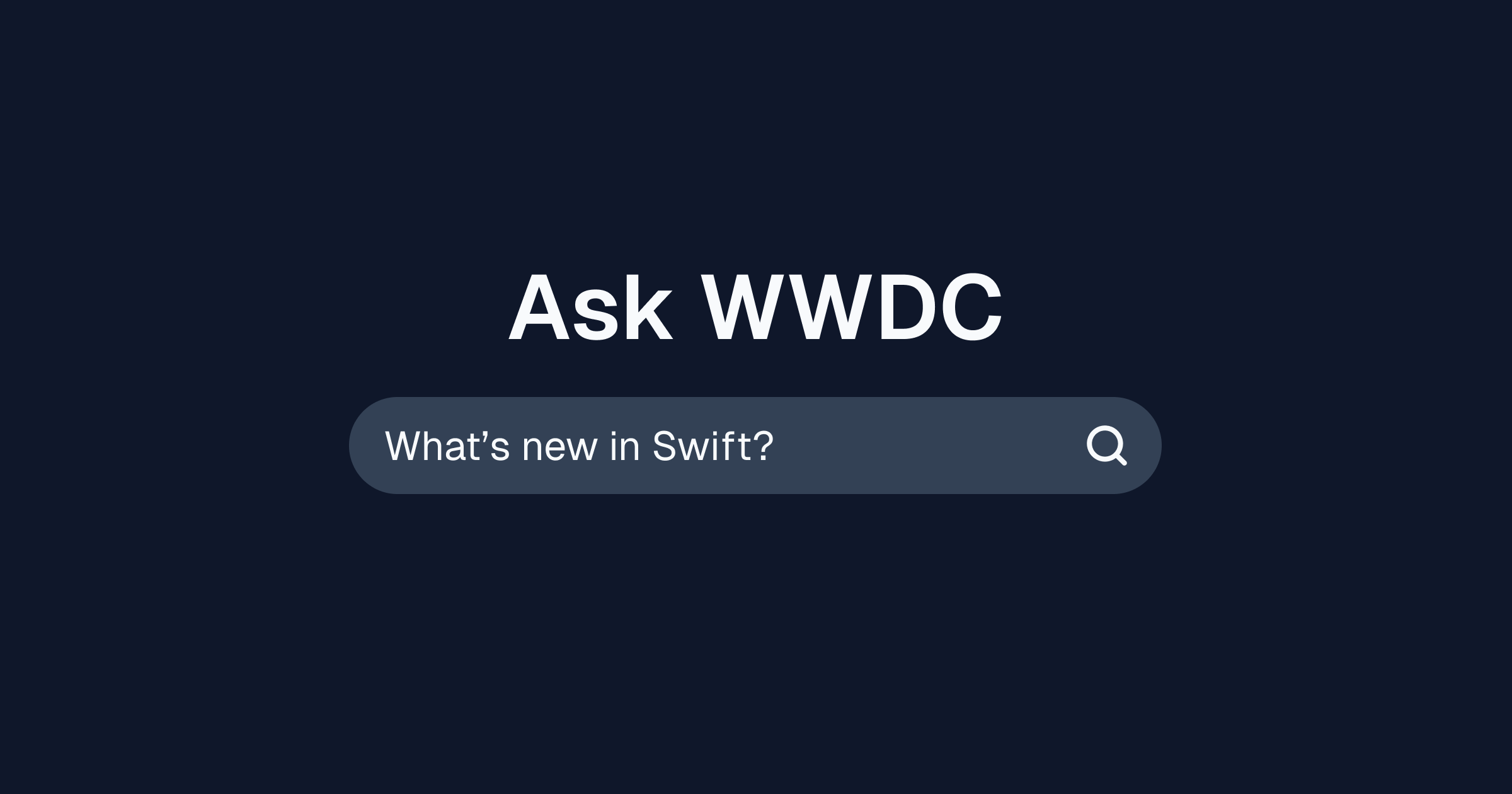Transwwdcripts

In the spirit of ASCIIwwdc, understanding that transcripts have significant benefits for accessibility and research, creates a situation in which making text versions of talks available becomes an essential feature. That is basically true these days for WWDC (thanks to the behind-the-scenes contributors who helped make these things happen), but we can still dream for more frictionless experiences. In my case I found that im relying more and more on this transcripts for my work, so I began collecting all of the links I could find (which are currently the sessions from 2019 to 2024 in english) and put them into a spreadsheet.

The format you'll get when you click on those links is a custom, non-standardised JSON, which, while great for app development, it doesn't have the benefits of subtitles, or it gets in the way when you want to do a text search (like on the developer website) or train a model (like it will probably be in future editions).
{
"wwdc2024-10073":
{
"language": "eng",
"transcript":
[
[
7,
"Hi I’m Tommy an engineer on the accessibility team. "
],Sample of WWDCs transcripts structure
Given these shortcomings combined to the whole lot of steps one have to do to get just one transcript, I made a macOS utility that improved the browsing and displayed the option to convert the JSON on the fly to either subtitles (.srt) or plain text (.txt). That's pretty much all there is to it. It is also possible to find and filter. Get it here, and let me know if you have any feedback.

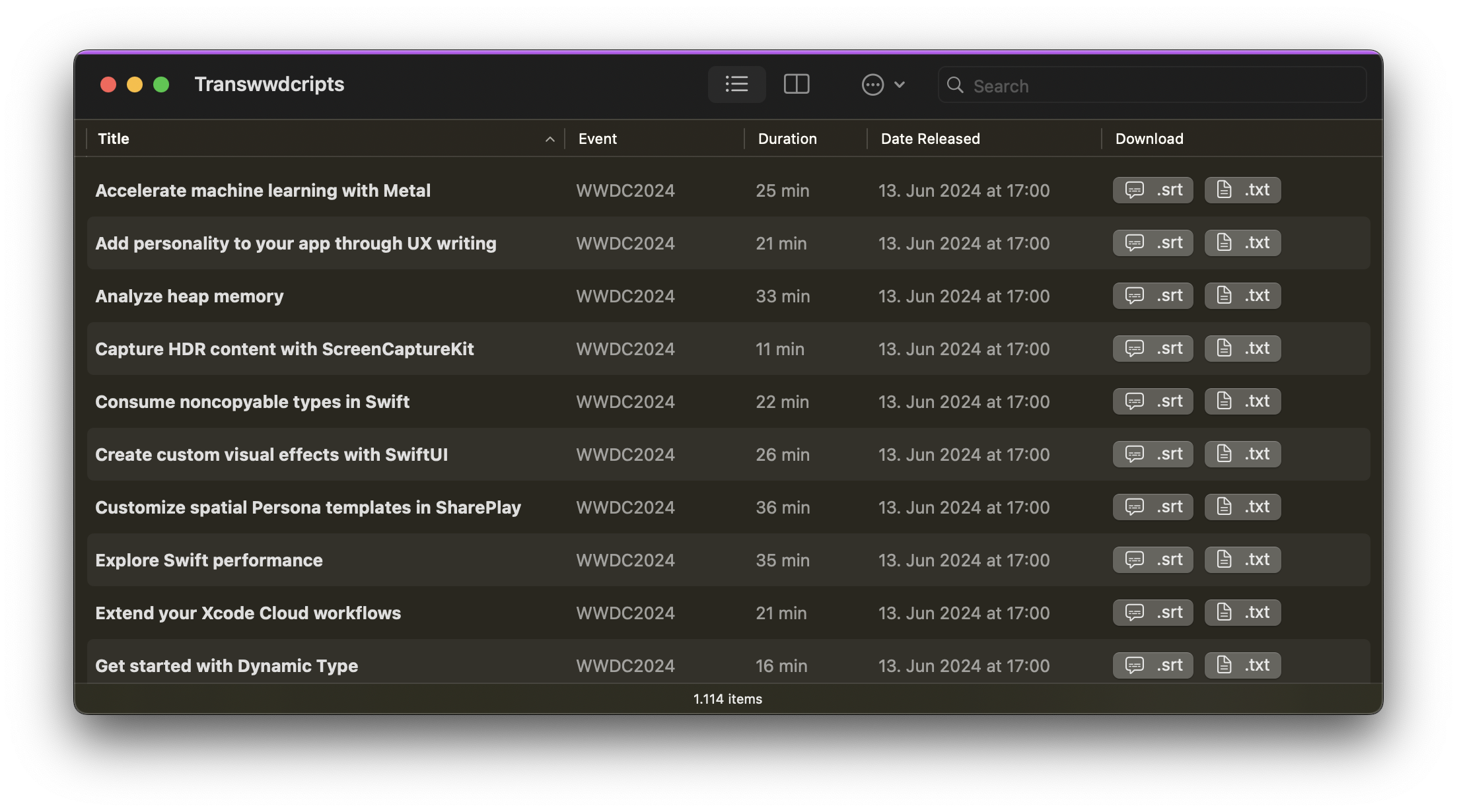
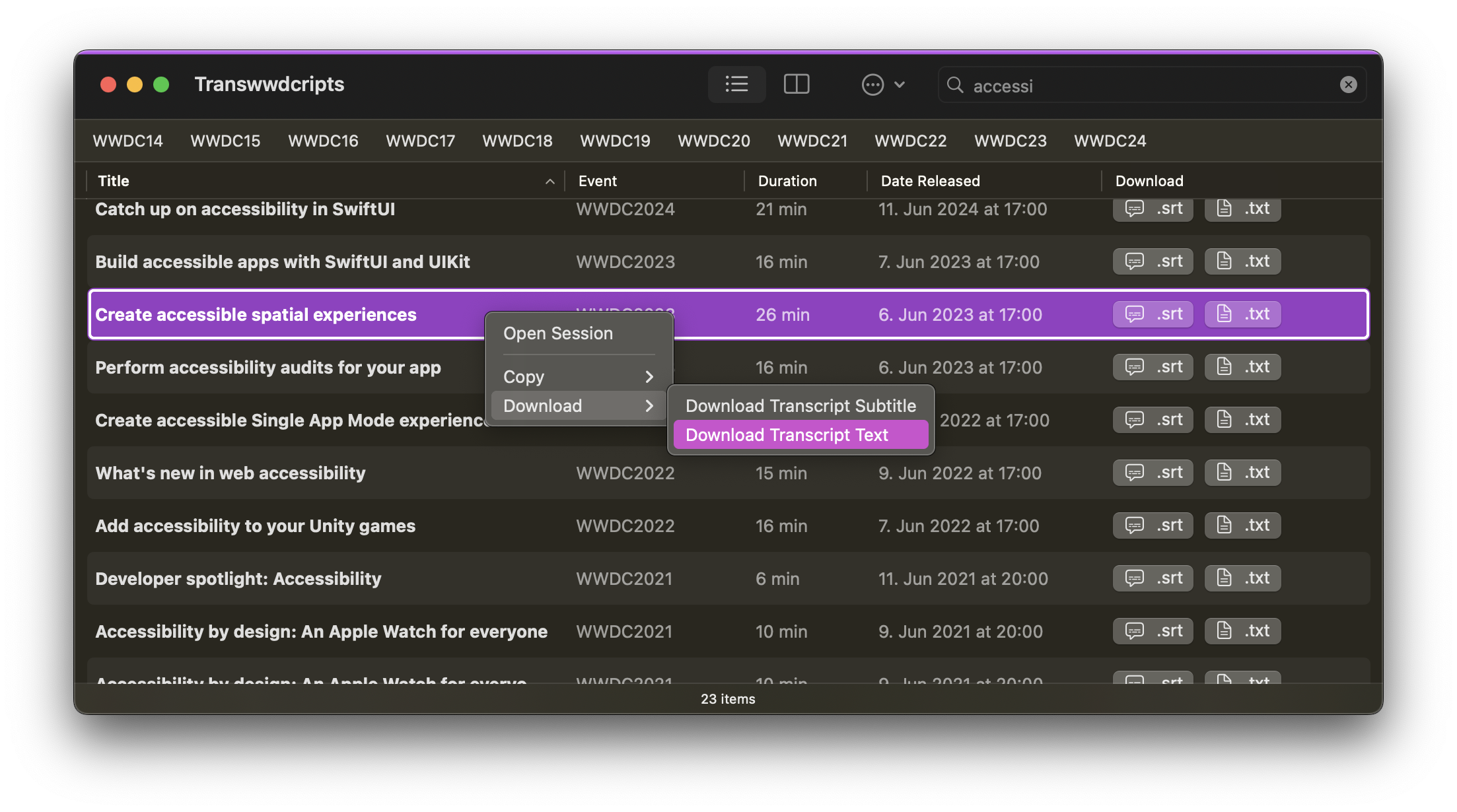
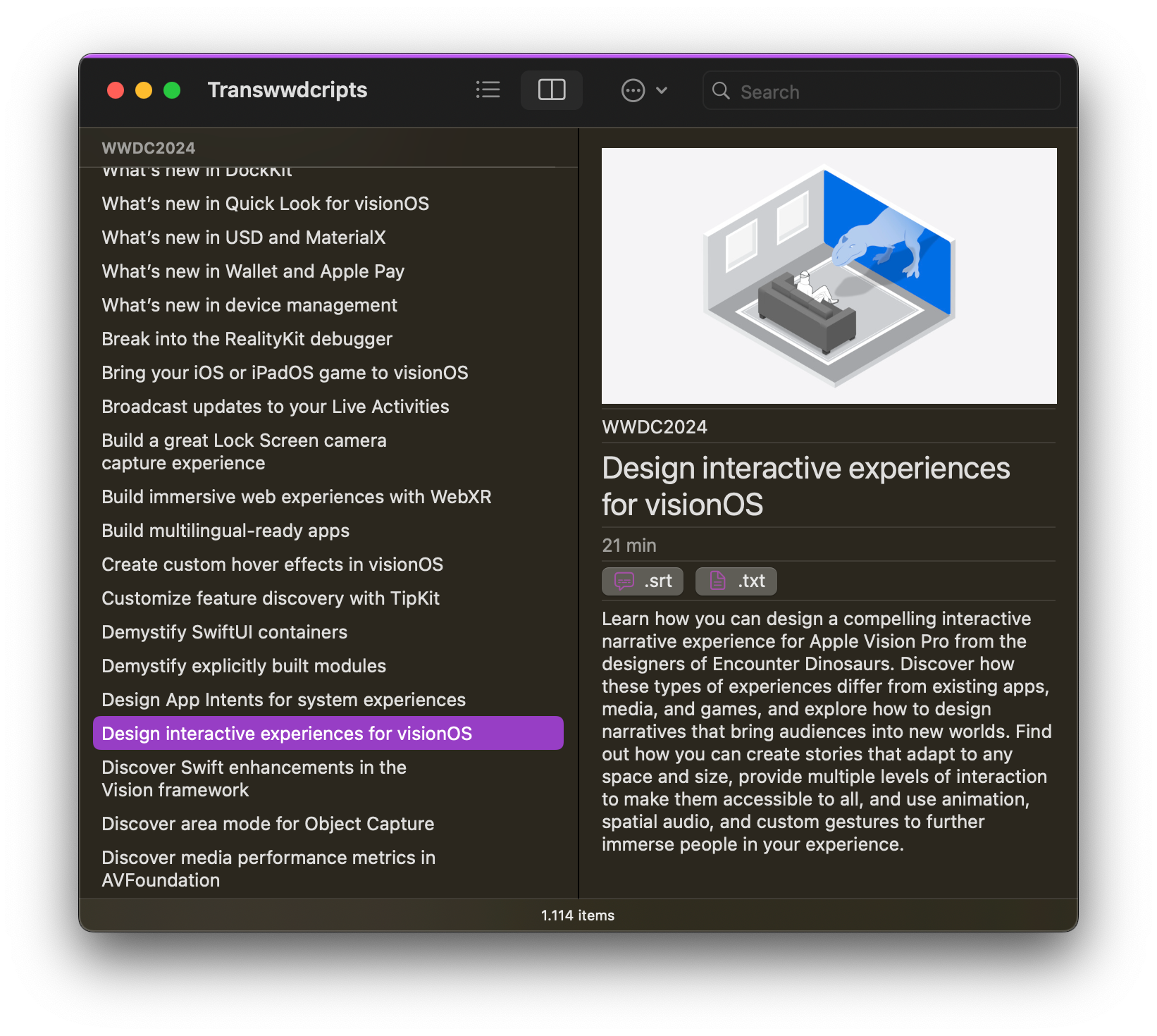
Screenshots while browsing content and interacting with the Transwwdcripts app. Icon pictured in the first image.
.vtt instead of .srt, which allows more configuration, and it was also the chosen format in ASCIIwwdc.Interesting things are happening at the moment, and every WWDC edition generates a good amount of useful content; let's make sure to share and ensure that anybody can benefit from it.